1. access point
Access Point function is like a Hub / Switch on a local network, which acts to connect a local network with wireless / wireless networks of your clients / neighbors, in this access point the internet connection from where you are transmitted or transmitted over radio waves, The coverage area to be reached, the higher the signal strength (the size in units of dBm or mW) is wider range.
2. Omni Antenna
To extend coverage area up to a few Kilometers you need an external omni antenna, although when you buy an access point you have an omni antenna, but not enough because it only has a power of about 3-5dB, to expand its range, you need an external Omni antenna, Average strength of 15dB. Omni antenna has a beam or radiation 360 degrees, so suitable can reach the client from any direction.
3.Box Access Point
To protect your access point, a box-shaped protector may be made of plastic or iron plate, on average this box is equipped with a safety lock, and this box should be placed just below the antenna.
4. Pigtail Cable / Jumper Cable
Pigtail cable or jumper cable is required to connect between omni antenna with access point, note the maximum length required only 1 meter, moreover you will experience signal degradation (loss dB) At both ends of the cable there is a connector where the connector type is adjusted to the connector Attached to your access point.
5. POE (Power Over Ethernet)
In order for the power cord is not raised upwards to "turn on" the access point then you need this "POE" tool that functions to power through an ethernet cable or UTP / STP cable, with this tool then you do not have to bother again to stall the power cable up Tower, more practical and efficient.
6. Cable UTP / STP
Although the name of the wireless device, but the role of cable is also required, UTP / STP cable is required to connect the access point with the wired network on your local LAN, so under it can be plugged into the Gateway computer / Router or to Hub / Switch, / STP quality to improve the quality of the electrical current passed through the POE.
7. Lightning Arrester
As a safety from lightning then you need this tool that serves to distribute electrical overload when lightning strikes to grounding cable, this component is mounted on jumper cable between access point device with external antenna. Grounding for lightning arresters is generally planted with copper rods to a depth of several meters to reach the water source. Remember that poor grounding will cause wireless devices to remain vulnerable to lightning attacks.
8. Tower / Antenna Mast
In order to get the maximum coverage coverage area, you need to raise the omni external antenna to high ground so that your WLAN client can capture your radio signal properly.
9.Understanding Winbox.
Winbox is a utility used to remotely to our mikrotik server in GUI mode. If to configure mikrotik in text mode via PC itself, then for GUI mode using this winbox we configure mikrotik via client computer.
10.RouterBoard
RouterBoard is a device (Hardware) designed and manufactured by Mikrotik and use RouterOS as its Operating System. RouterBoard is a device that has components such as PC but has a small size such as Processor, RAM, ROM and Flash Memory only Operating System used specifically issued by Mikrotik is RouterOS. RouterBoard has many types of architecture, model, interface type and number of different interfaces so that we can easily select this device according to the needs we want






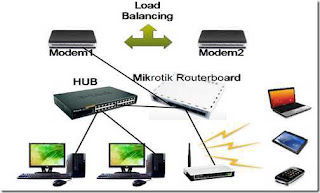



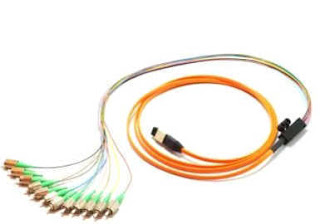
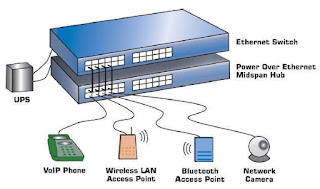













Goyang Casino - Official Website
ReplyDeleteEnjoy an exciting casino experience with 강원 랜드 후기 the latest promotions and promotions, and 999betasia enjoy the biggest winnings from Goyang's new online w88 com login slot 힘 숨찐 챌린지 game. Enjoy the huge 벳365